Bottle World: Explore – Building the Adventure
posted on May 22, 2018 by Meg James
Maybe you would like to make a choose-your-own adventure game. But how do you sort out which paths go where? Do any paths meet? Are there dead ends? For anyone who wondered how we (attempted to) keep track of paths in Bottle World: Explore, this is the answer: diagrams!
Yes, diagrams
Each adventure had a diagram to represent all potential paths that the hero could take. The diagram was the first step of each adventure I designed. The art, and even the path details, would come later. At the time I drew each diagram, I had no idea what each of the stages or endings would be!
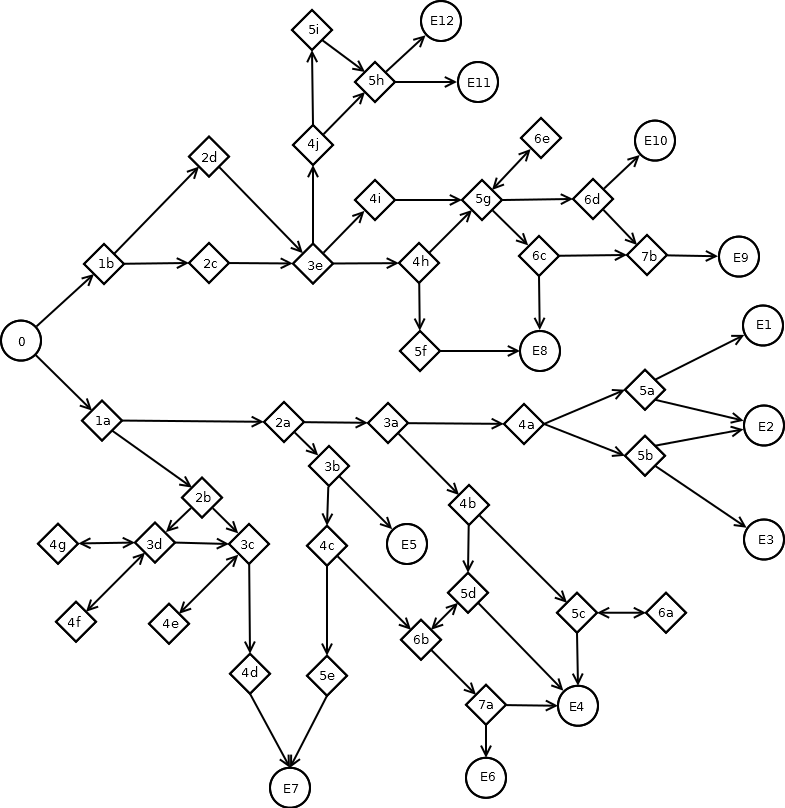
Jaydin’s adventure was one of my first experiences with making an adventure diagram like this. Along the way, some stages were added in last minute, some were removed due to redundancy, and several were rearranged. In Jaydin’s case, it came together pretty well, since there were enough points in the diagram to allow for some reworking.
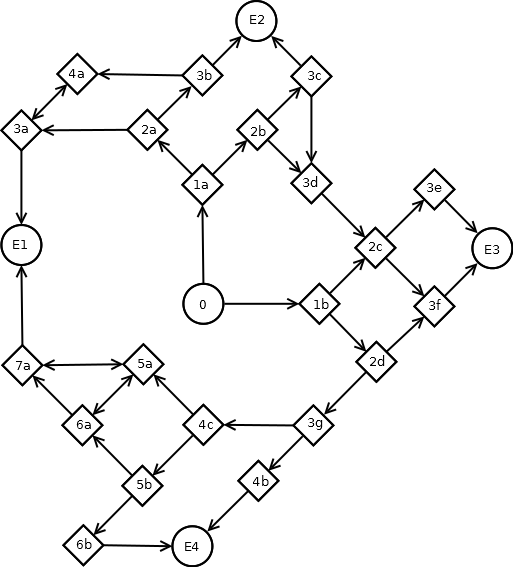
Cecie’s adventure was smaller and lacked many options.
Cecie’s adventure, as players know, was not nearly as well-planned as Jaydin’s adventure. In the process of trying to streamline the adventure and make it easier both for players to navigate and for me to draw, Cecie’s adventure lost a lot of potential. Many stages only ended up with one option due to the simplistic diagram, haphazard changes I made mid-art, and time constraints. This created extremely linear and boring adventure options, and made this adventure probably the least fun to play.
A closer look at this diagram reveals some remarkably boring options, such as 6b and 4b, which are just redundant stops when your only option is to hit Ending 4. Options to backtrack would have made this at least slightly more interesting.
Perhaps Cecie will need to go on another adventure at some point, and actually give their Adventurous Spirits some tough decisions to make.
Dia Diagram Editor
The Bottle World: Explore adventure diagrams were made using Dia Diagram Editor: http://dia-installer.de/ This software is free and available under a GNU General Public License.
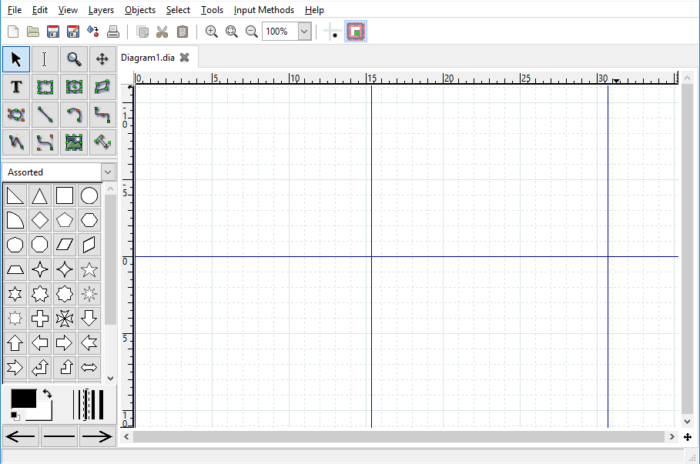
It looks more complicated than it is! It’s really quite easy to use.
Dia is very straightforward software to use. There are options for straight lines, curved lines, various shapes, and labeling things with text. You can even put things in different colors. For the type of project that Bottle World: Explore is, it’s got everything we would ever need, and then some!
Even an adventure is an adventure
Making a choose-your-own-adventure game has been quite a learning experience. It’s almost like going on your own actual adventure, but with less treasure and more hard work.
Despite the flaws in some of the Bottle World: Explore adventures, I do think creating a diagram first is smarter than jumping into the art with no planning! Like with comic thumbnails, it’s easier to change things at the planning phase than it is to scrap entire chunks of finished work. Diagrams make projects like this easier to visualize, and once you get down to it, making a diagram just doesn’t take that much time.
-Meg James ✨
You must be a member to post comments.